Node Field
While you are editing a given node in an item, this node might reference other nodes within that same item. In such case, a node editor is being rendered for such field, which comes with multiple features.
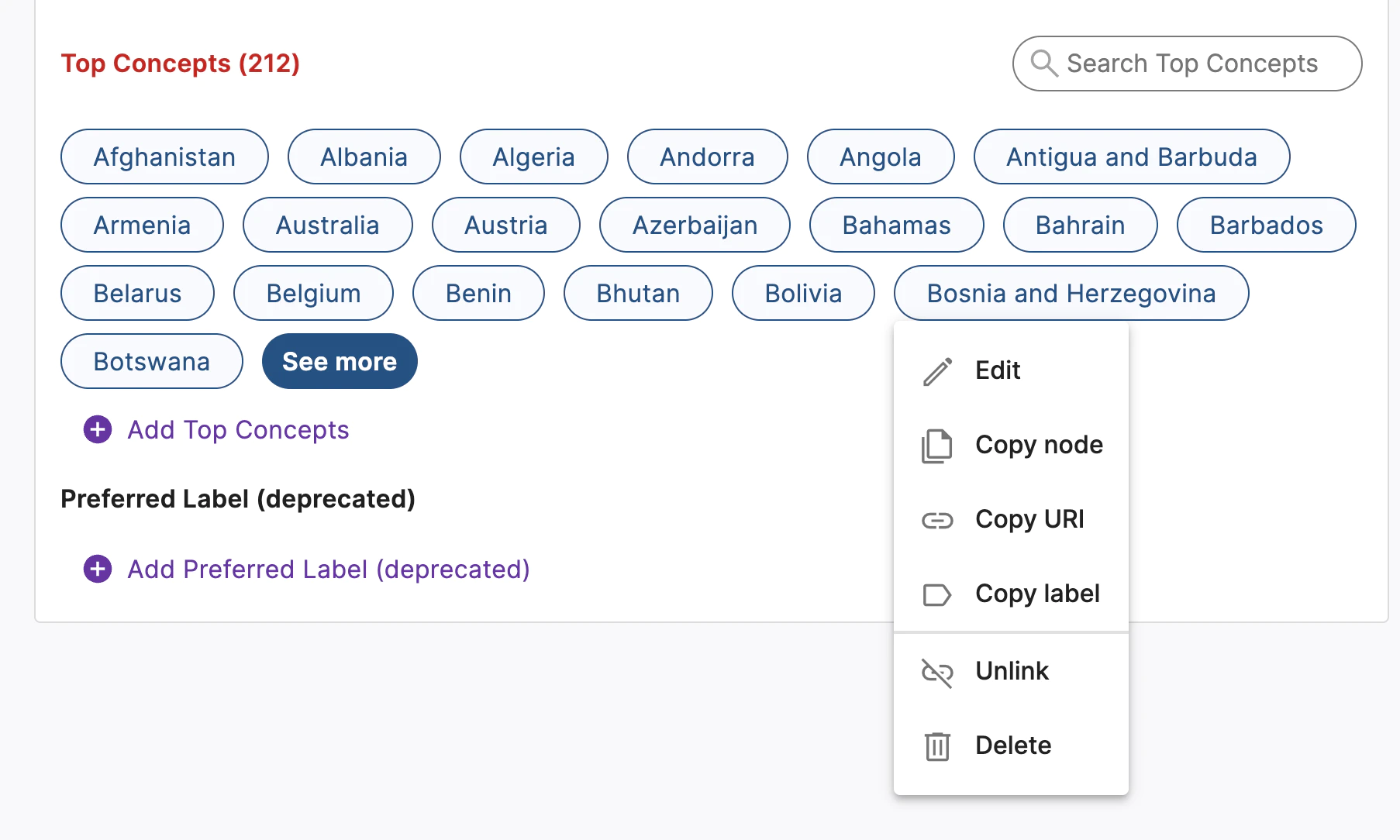
fig 1: node editor
- If there are 20 or more nodes, a search fields is made available at the top right corner of the editor.
- For each node, a dedicated chip is rendered. Clicking on it will present a menu of options:
- Edit: navigate to the form of that specific node.
- Copy node: copy this node to another item. See below for more details.
- Copy URI: copy the uri of that node to the clipboard.
- Copy label: copy the label of that node to the clipboard.
- Unlink: remove the reference between the node currently being edited and the target node. This could be considered as a soft delete, as the target node would not be removed from the item, it is only the link that is removed. If this was the last place the node was referenced in internally, it will be added to a new section on the left of the screen (as seen in fig. 2 below) labeled "unlinked" that displays all the nodes that are not referenced anymore within the graph.
- Delete: actually delete the target node. If this node is referenced either internally or externally (within the scope of Hanami that is), a confirmation prompt will pop up to warn the user and ask them to confirm the deletion (as seen on fig. 3 below).
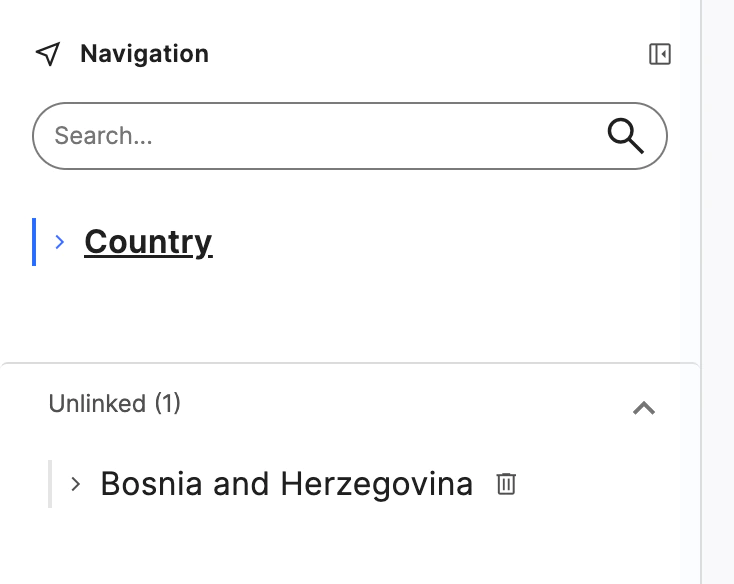
fig 2: unlinked node
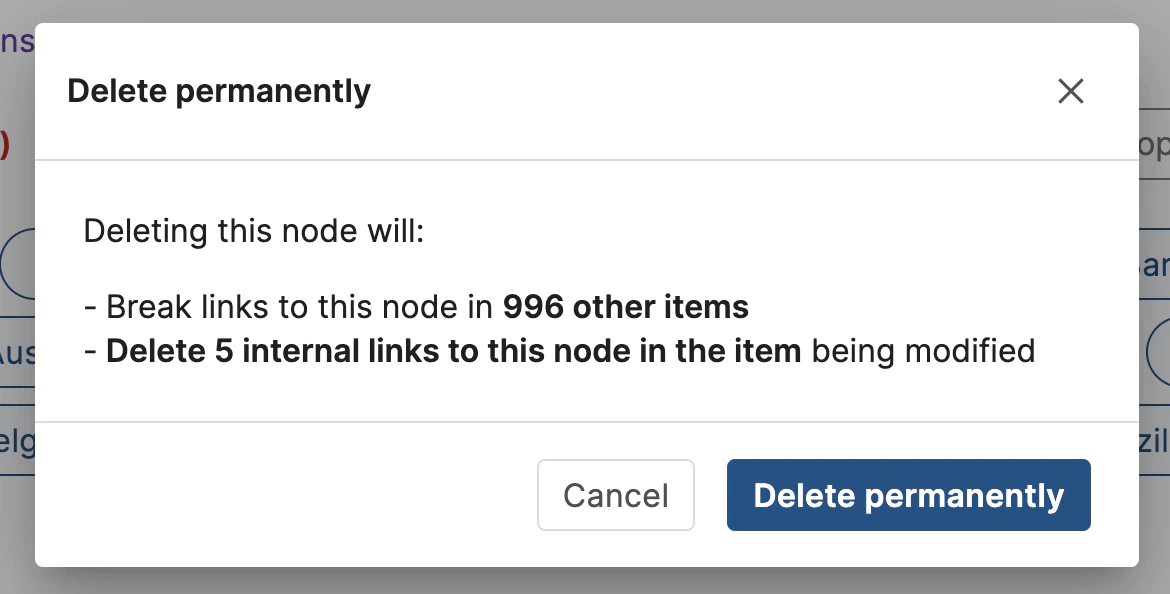
fig 3: delete confirmation
Node copy
TODO