Find a Concept Scheme
In this section, we will learn how to access a concept scheme from different parts of the app. From a workspace page, from an item list page or from anywhere using the command palette.
Search from anywhere with the command palette
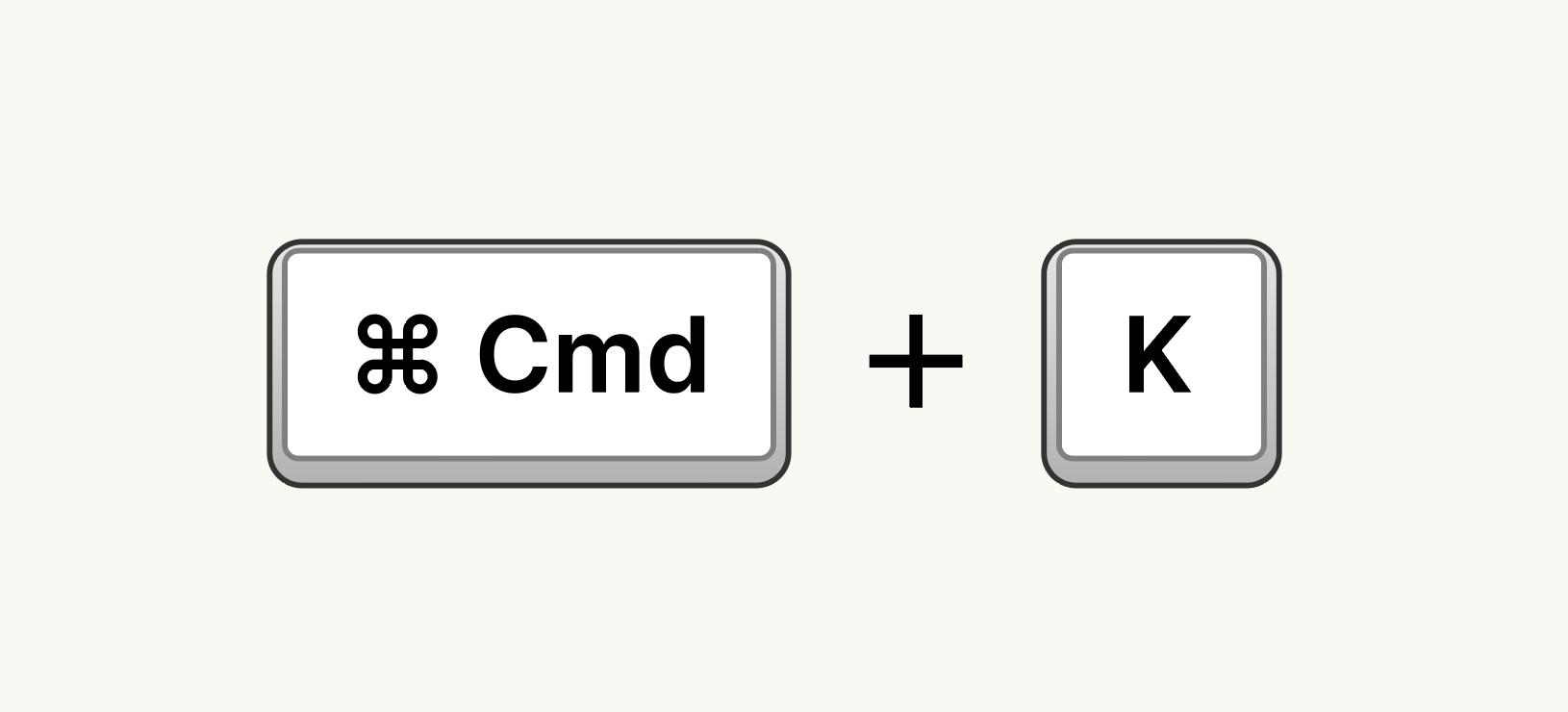
Command (or Cmd) ⌘ + K
How to use the command palette:
To access the command palette, you can use a keyboard shortcut or the main navigation menu bar
- You can use the following keyboard shortcut on any page
on Mac → `⌘` + `K`on Windows or Linux → `Command (or Cmd)` + `K`- Or you can use the search icon in the main navigation menu bar.
Use the search field at the top of the command palette
Type the
skos:prefLabelof theskos:ConceptSchemeyou’re looking for. The results suggestions and options will appear as you type.If you are looking for a concept scheme for which you know the
URIor a part of it, you can prefix your search with an @. The search engine will exclusively try to match on URIs.Select a suggestion or an option from the list, or press Enter to view all results related to your input.
Search from the workspace page
On the workspace page, a search field is available at the top of the list. The search engine offers suggestions on all items available in the application.
How to use the search:
Use the search field at the top of the list
Type the
skos:prefLabelof theskos:ConceptSchemeyou’re looking for. The results suggestions and options will appear as you type.If you are looking for a concept scheme for which you know the
URIor a part of it, you can prefix your search with an @. The search engine will exclusively try to match on URIs.Select a suggestion or an option from the list, or press Enter to view all results related to your input.
Search from an item list page
On the item list page, a search field is available at the top of the list. The search engine offers suggestions on all items available in the related collection.
How to use the search:
Use the search field at the top of the list
Type the
skos:prefLabelof theskos:ConceptSchemeyou’re looking for. The results suggestions and options will appear as you type.If you are looking for a concept scheme for which you know the
URIor a part of it, you can prefix your search with an @. The search engine will exclusively try to match URIs.Select a suggestion or an option from the list, or press Enter to view all results related to your input.