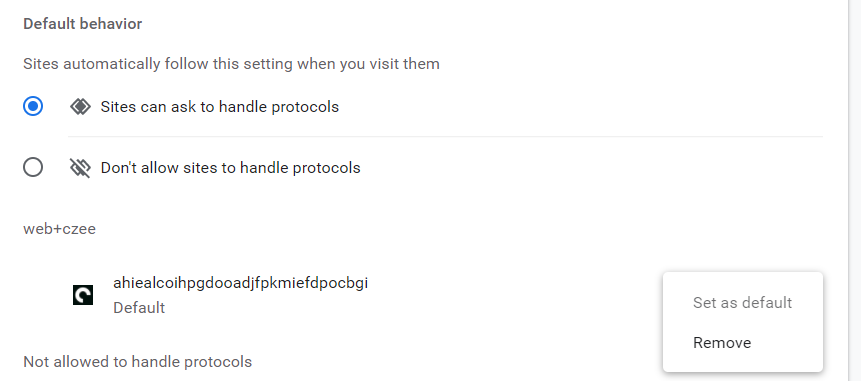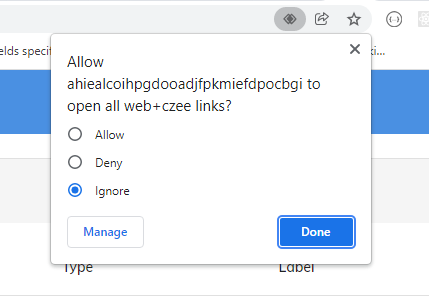Installation
Here are the instructions to install this application as a chrome extension -
- Unzip the latest released zip the can be found (for now) in the dedicated Slack channel.
- Go to
chrome://extensions/on your browser (or equivalent in other chrome-based browsers) - Enable the developer mode at the top right
- Click on "Load unpacked" button or directly drag&drop the unzipped folder on the page.
- There should be a new extension in your toolbar with the Cognizone logo. This can also be viewed in the extension list.
- Clicking on it should open a new tab with the Cognizone elastic explorer.
Enabling protocol-handling
This needs to be done at least on first install, and usually on extension update, since the domain of the extension might change. In this case, there will be a need to reset the "protocol handling" of the extension to be able to click on web+czee links that are used for sharing. Here are the steps: