Indexing
To quickly display the data, Hanami fetches data from elastic indexes. Thus, it is important to keep these elastic indexes up-to-date with the rdf store.
When Hanami propagates changes to the rdf store, it will automatically update the index of that item so that the changes are immediately available in Hanami. When the data is updated by an external application however, the Hanami indexes will be out of sync. To be able to see these changes in Hanami, a reindex should be triggered.
A reindex can be triggered for a collection or an entire workspace. To reindex a collection or workspace, perform following steps:
- Navigate to the workspace/collection you want to reindex
- Press
ctrl+k - type ‘index’
- Choose ‘index collection items’ (for collections) or ‘index workspace items’ (for workspace)
- From the popup, choose whether or not to clear the indexes before reindexing
- press ‘Ok’
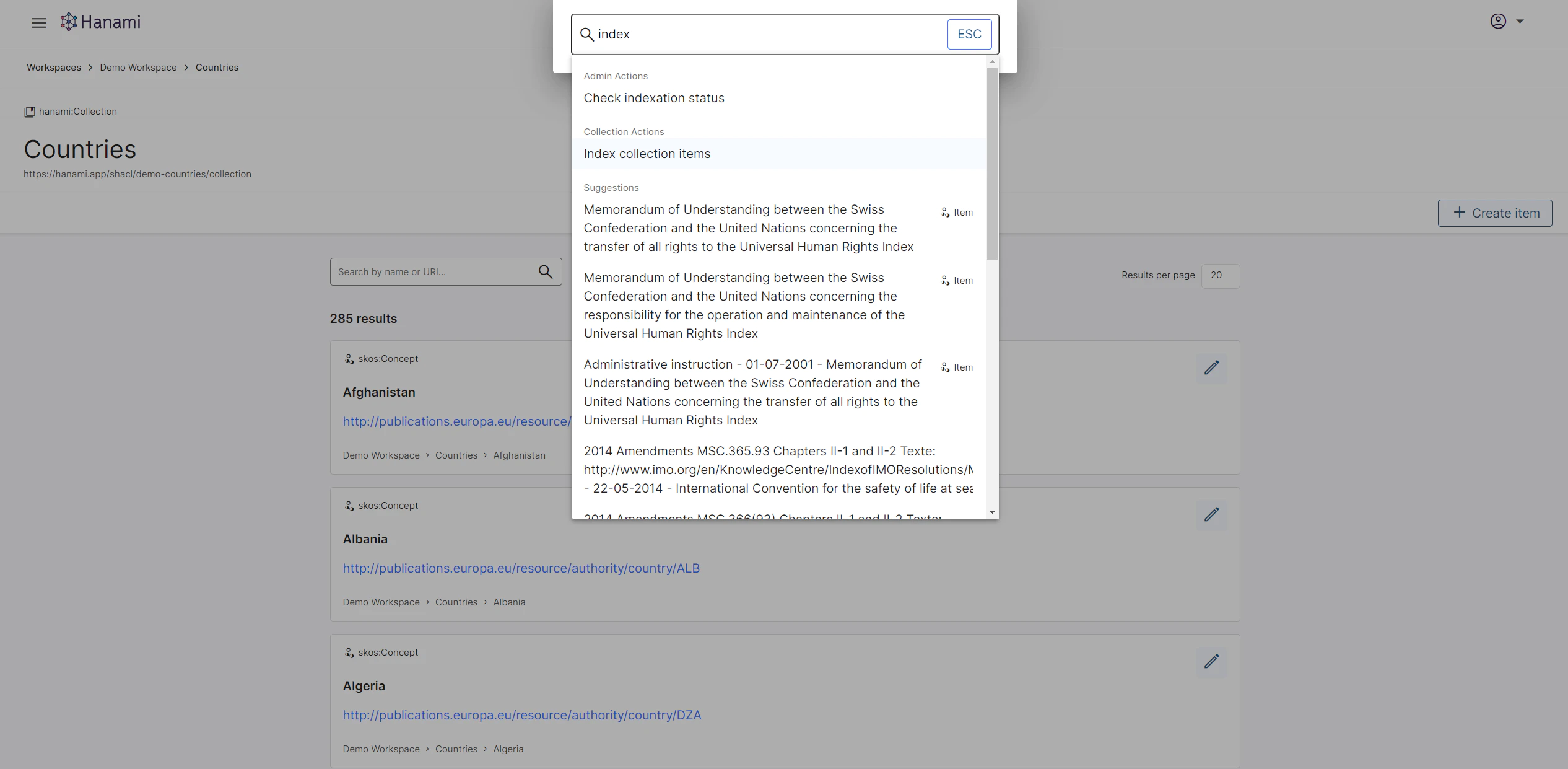
fig 8a: start indexing a collection
fig 8b: choose whether or not to clear the data
A confirmation message should appear, confirming that indexing has started.
You can check if the indexation is still running by repeating the first 3 steps. Instead of choosing the action ‘index collection items’, choose ‘Check indexation status’. A message will appear indicating whether or not the indexation is still running.