Search
You can search for any item across all workspaces and collections you have access to by pressing ctrl+k . A popup appears which can be used to search all items in Hanami. Simply type (part of) the name of the item you are looking for and all relevant items will appear.
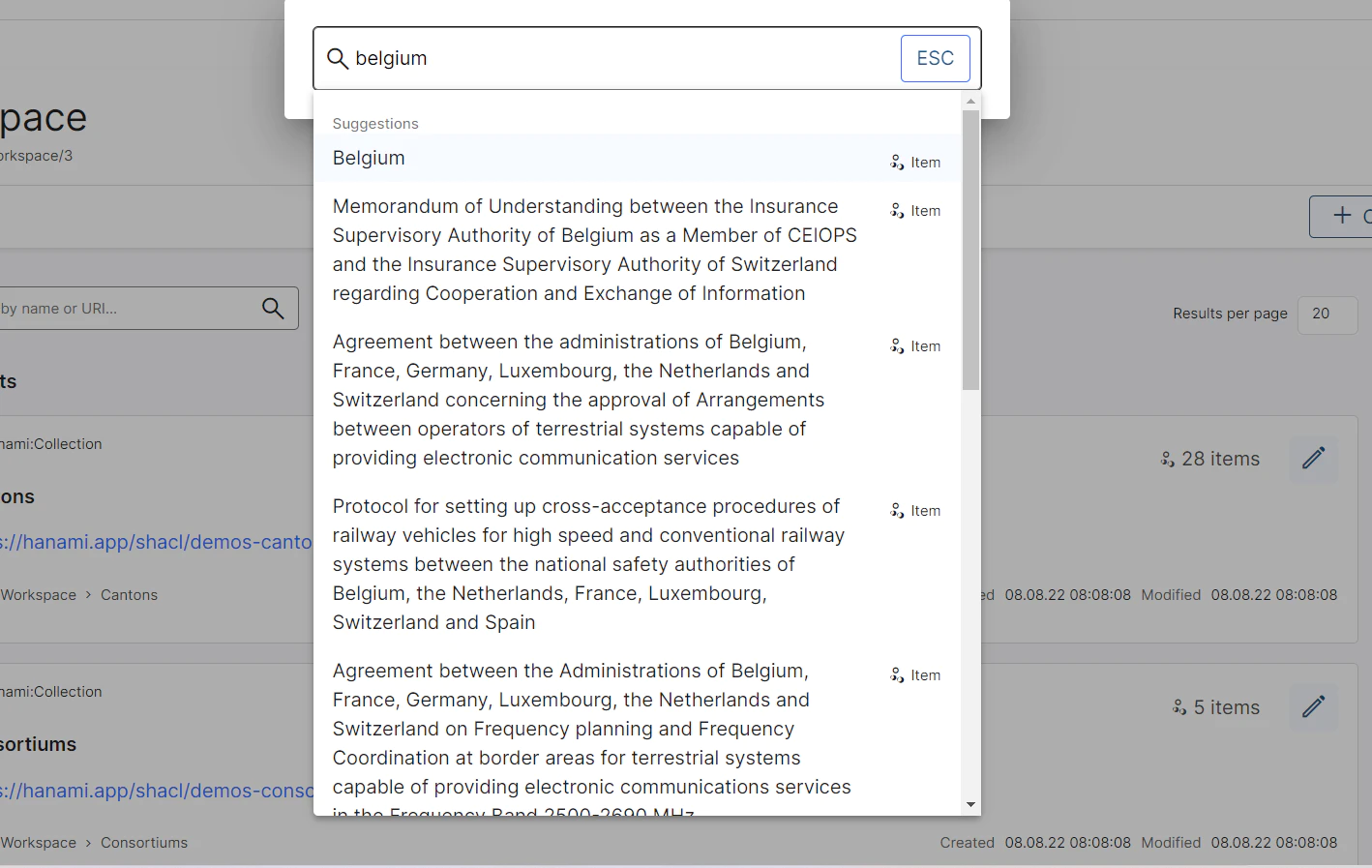
fig 4: search through all collections with ctrl+k
This popup can also be used to navigate quickly to an item based on the uri.
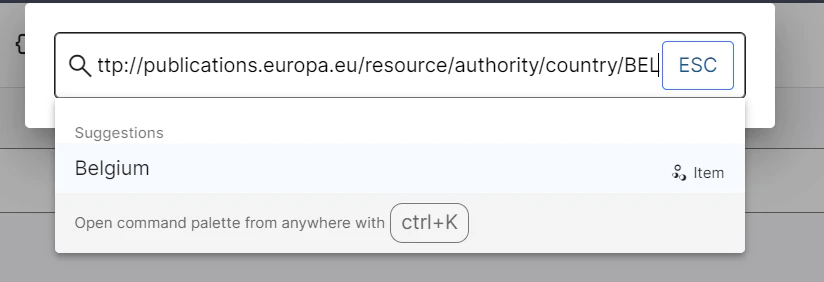
fig 5: navigate to an item via uri
The search bar on the landing page offers the same functionality.